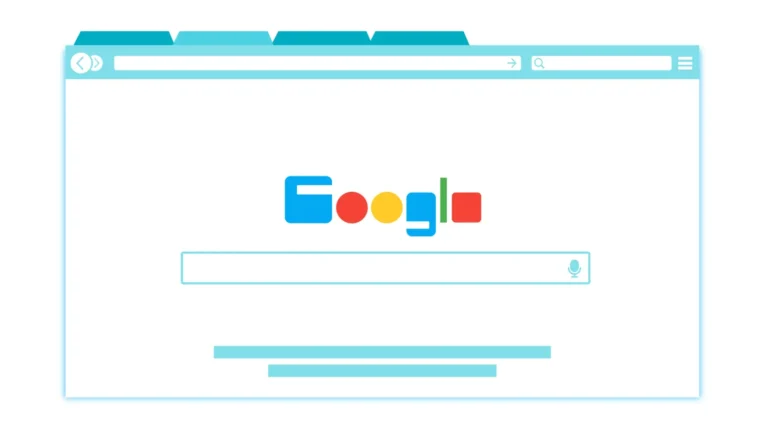Technical SEO – A Guide for the Average Joe
Technical SEO refers to the optimization of the technical aspects of a website to improve its search engine visibility and overall performance. It focuses on ensuring that search engine crawlers can efficiently crawl and index your site, and that it meets the technical criteria set by search engines for ranking.
Technical SEO might sound intimidating, but it’s crucial for improving your website’s search engine visibility and user experience. Here’s a simplified guide to technical SEO for the average website owner:
1. Choose the Right Content Management System (CMS):
If you’re starting a new website, pick a user-friendly CMS like WordPress, Wix, or Squarespace. These platforms often have built-in SEO features.
2. Optimize Your Website Speed:
- Use tools like Google PageSpeed Insights or GTmetrix to analyze your website’s speed.
- Compress images and use image formats like JPEG or WebP.
- Minimize HTTP requests by reducing the number of scripts and stylesheets.
- Enable browser caching to store static files locally.
- Invest in quality hosting to ensure your website loads quickly.
3. Secure Your Website with HTTPS:
Obtain an SSL certificate for your website. Many hosting providers offer free SSL certificates. HTTPS not only improves security but is also a ranking factor for Google.
4. Mobile Optimization:
Ensure your website is mobile-friendly. Use a responsive design that adapts to different screen sizes. Google gives preference to mobile-friendly sites in its rankings.
5. Clean URL Structure:
Use clear and concise URLs that describe the content of the page. Avoid long, cryptic URLs with numbers and special characters.
6. Use Descriptive Page Titles and Headings:
Each page should have a unique and descriptive title tag (usually under 60 characters) and use headings (H1, H2, H3, etc.) to structure content. Include relevant keywords.
7. Optimize Images:
- Compress images to reduce file sizes.
- Use descriptive alt text for images to improve accessibility and SEO.
8. Create a Sitemap:
Generate an XML sitemap and submit it to search engines like Google. This helps search engines understand the structure of your website and index it properly.
9. Robots.txt File:
Create a robots.txt file to instruct search engine crawlers on which parts of your site to crawl and which to avoid.
10. Internal Linking:
Link to other relevant pages within your website. This helps both users and search engines navigate your site.
11. Fix Broken Links:
Regularly check for broken links (404 errors) on your website and fix them. Broken links can negatively impact user experience and SEO.
12. Monitor and Analyze:
Google Analytics provides valuable insights into user behavior, traffic sources, and other key metrics. Google Search Console helps you monitor your website’s performance in search results and detect technical issues
13. Schema Markup:
Schema markup uses structured data to provide additional context to search engines. Implement relevant schema markup for your content, such as product reviews, recipes, events, etc., to enhance search result listings
14. 301 Redirects:
If you delete or move a page, use 301 redirects to send users and search engines to the new URL. This preserves SEO value and prevents 404 errors.
15. Mobile Page Speed:
Pay attention to Core Web Vitals, which include metrics like Largest Contentful Paint (LCP), First Input Delay (FID), and Cumulative Layout Shift (CLS). Google considers these for mobile ranking.
16. Stay Informed:
Stay updated on SEO trends and algorithm changes. Follow reputable SEO blogs and resources to keep your knowledge current.
Remember that technical SEO is an ongoing process. Regularly audit your website, address issues promptly, and keep improving. While it may seem complex, focusing on the basics can make a significant difference in your website’s search engine rankings and user experience.